
Tips to Reduce Exposure to Blue Light from Digital Devices
Blue light has been a buzzword in the visual health space for the past few years, and for good reason. Whether you are trying to improve your sleep at night or just protect your eyes long-term, your eye doctor may have recommended adding some sort of blue light filter to your screens or lenses or just suggested that you cut back on blue light exposure in general. But, in this day and age, how exactly should you go about reducing exposure to blue light?
Luckily, there are lots of ways to maintain your vision and promote good eye health. Here are the best five tips to reduce exposure to blue light from digital devices.
1. Take a Break
This isn’t a popular one, but it’s necessary. We all depend on our smartphones for socializing, work, and entertainment. It’s normal to be addicted to checking your phone for one of these things, or a million other excuses. However, to protect your eyes from constant blue light exposure, you need to take breaks.
Try turning off your phone once you get to work. You can likely access your email from the computer; you don’t need to also be checking a second device. Make sure everyone important, like your kid’s school, has your office phone number. This stops you from using that as an excuse to leave your phone on. You could also try turning it off once you come home from work or when dinner’s over. This is especially beneficial at night when blue light can affect your circadian rhythm and make it harder to fall asleep.
2. Try Vision Training Exercises
Many jobs force you to stare at your computer screen for long periods of time. If that includes your job, it’s a good idea to learn some eye exercises. These are quick stretches you can do from your office chair or your table at lunch. Start by looking far to the left (without moving your head) and then far to the right. Look upwards and downwards, holding each stretch for 10 seconds. It’s important to flex your range of eye motion because they’re often staring straight ahead when you’re looking at a screen. Eye muscles need to be stretched like any other muscle in the body.
Another common exercise that has proven helpful is the 10-10-10 rule. For every 10 minutes of computer work, take 10 seconds to stare at something 10 feet away. This will relax the eye muscles that have been contracting for you to focus on the screen. Holding it for 10 seconds will not take any precious time away from your daily tasks. However, it will make a huge difference for your eyes by stretching them and giving them regular breaks from the blue light.
3. Focus on Blinking
Most people don’t notice their reduction in blinking when they’re working on the computer or scrolling through their smartphones. We become so absorbed in what we’re reading or watching that our blinks become fewer and far between. Blinking is crucial to keep your eyes lubricated and relaxed, especially when being exposed to blue light.
You may want to place a simple sticky note on your computer monitor reminding you to blink more. Or, set a timer on your phone to interrupt you in 20 minutes that reminds you to blink. It seems like common sense, but it’s easy to forget to blink when you’re busy working on a computer.
4. Use Protective Eyewear
You can now purchase glasses that have a blue light filter baked onto the lens. They’re still clear to see through and work with your prescription, but they also protect your eyes from blue light and adjust for glare. Glare causes our eyes to reabsorb light that we’ve already seen, commonly noticed in car mirrors and on regular glasses. Blue light-filtered glasses are made with an anti-glare coating that reduces stress on your eye muscles.
While some blue light still gets through the filtered lens, the majority is blocked. The results of wearing these types of glasses long-term are astounding. A recent literature survey in the peer-reviewed journal Chronobial International found nearly 30 studies that codify blue light glasses’ effectiveness against insomnia and delayed sleep. If you’re someone who is less inclined to take breaks from screen time, you might want to look into protective eyewear. It could be your best option for protecting your vision.
You can purchase glasses from a company that makes blue light-filtered lenses. Or you could take your existing glasses to a company that will apply the filter.
5. Use Protective Screens
Maybe you don’t wear glasses but prefer contact lenses, or don’t require any eyewear at all. You can still reduce blue light exposure on your screens by using a protective screen film. These are transparent screen protectors that not only save your screen from physical damage. They also block the blue light from entering your eyes. You can purchase these screens for smartphones, tablets, and computer monitors.
Some smartphones, like the Samsung Galaxy 8, have a built-in blue light filter feature, as do most Apple devices. You can simply go to your phone’s settings and select the display and brightness button. Turn on “night shift” or “night light,” depending on your device. On some phones, it’s even simpler on the display page of your settings app. You can simply turn the blue light filter on.
There are also multiple apps you can download that will apply a blue light filter to your smartphone. Here are a few of the most common apps:
If you use your smartphone regularly, protect your eyes. If you have a tablet that you let your children use, go the extra mile to block blue light emissions. Use a screen protector, an app, or the settings on your phone to eliminate any effects of blue light exposure. Your sleep, and your future eyes, will thank you for taking this all-important step to protect your vision and your health.
Our Rebuild Your Vision Ocu-Plus Formula Contains All 17 Vitamins, Minerals, and Herbal Supplements to Improve Your Eye Health!
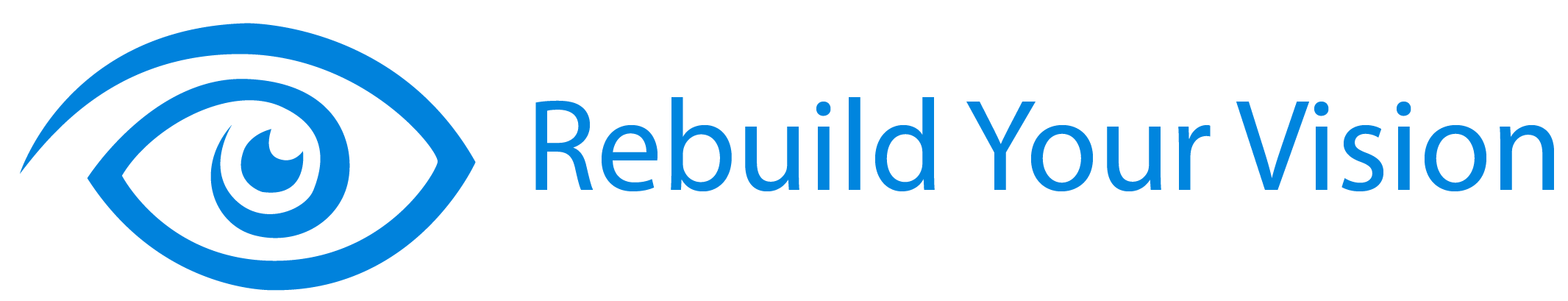



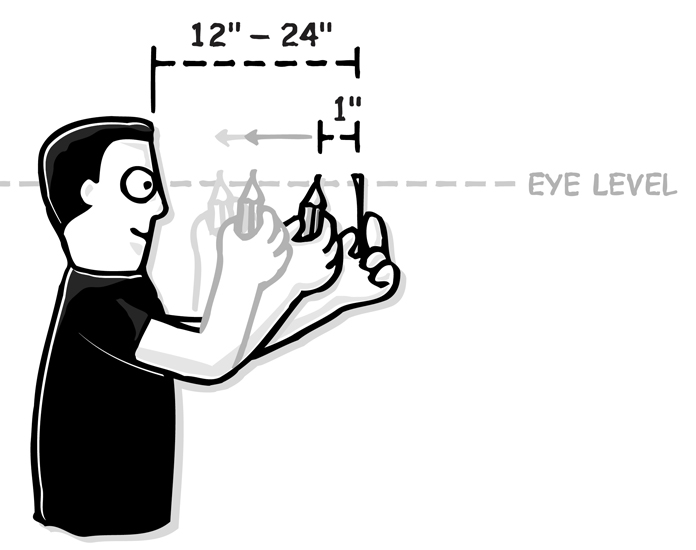
Thanks for summing this up. I’m going to forward it to several people who use their digital devices more than they should.