
How Working in an Office Is Ruining Your Eyes
There’s a statistically decent chance that you’re reading this post from an office. Whether you work from home or commute most days, it’s no secret that the typical office job requires long days in front of a screen. While this type of work might be unavoidable, the truth of the matter is that it could be ruining your vision. The average office was not designed with the employee’s vision in mind. Because of this, we are experiencing a worldwide epidemic of computer-related vision issues.
These issues are so common that they’ve even received a name: Computer Vision Syndrome. CVS develops from a combination of a sedentary, chair-bound workday and the massive amount of near-field work performed on a digital screen. This issue is too big to ignore, because it’s currently estimated that between 50 and 90 percent of workers who spend three hours or more on a computer will experience some symptoms of CVS. Which raises the question…
What Is CVS?
CVS is a collection of various symptoms and disorders, all of which are caused by extended work with a digital screen. Dry eye is the most commonly seen symptom. Computer users tend to blink infrequently, and the angle at which many office workers view their screens does them few favors. To understand why, compare the downward gaze used for reading a book to the straight-ahead one that most people adopt for computer use. The latter exposes a large amount of surface area on the eyes and greatly contributes to rapid drying.
Asthenopia, or eye strain, is also enormously common. Whenever you stare at a computer screen, you’re forcing tiny muscles in your eyes to focus on an extremely close object. Do so for too long and they’ll fatigue, leaving you with painful, tired eyes.
Put those two together with a couple more symptoms, such as headaches and nausea, and CVS becomes a painful, nagging workplace nuisance. It’s unpleasant enough to take a major bite out of the average worker’s productivity. When you think about just how many people suffer from CVS, you can see how it can massively impact productivity across the world.
 CVS in the Office
CVS in the Office
We know by now that we should take CVS seriously, but so far we’ve just talked about why digital screens are bad for your eyes in general. Let’s get into why offices can be deathtraps for unprepared eyes. Most of the factors contributing to why the office is ruining your eyes are environmental. Luckily, many of them can be changed, so watch out for them and do your best to address them if they crop up.
Heating and cooling systems can both exacerbate a case of CVS by drying eyes. Workers near outflow vents for either one of these will experience a greater volume of air moving past their eyes. Thus, speeding evaporation and making life much, much more uncomfortable. If this the case, moving desks (when possible) is a quick way to give your eyes at least a little relief.
Lighting is also an important factor in keeping your eyes comfortable while at the office. Many corporate lighting systems are much too bright. They were likely designed for workers largely reliant on paper instead of backlit monitors. When dealing with computers, this extra lighting doesn’t add to workers’ ability to see their screens. Instead, it throws glare into the CVS mix. Excess light bouncing off a screen can not only encourage a case of eyestrain, but it can also nudge you into uncomfortable repositioning to avoid it. When this happens, the likelihood of encountering a musculoskeletal injury, such as sore back or neck muscles, jumps.
Ergonomics are also important for anyone trying to avoid CVS. Monitor positioning is particularly crucial. Keeping your monitor too close to your face is essentially begging for asthenopia. To avoid this, skootch your monitor back – one rule of thumb is to keep it at least arm’s length away. Also, take care not to set your monitor up too high. Ideally, the top of the screen should be at eye level. Any higher and you risk both neck problems and quickly drying eyes.
Take Breaks at the Office to Avoid Ruining Your Eyes
Finally, workplace culture can bump CVS rates. Breaks, believe it or not, are among the most important tools for fighting Computer Vision Syndrome. Backing away from your computer momentarily gives your eyes time to rest and lubricate, giving you an edge on the two most prevalent symptoms of CVS. Companies that encourage unbroken labor – either by being highly driven or highly tyrannical – are CVS-enablers.
Even if you do work for a business that requires nose-to-grindstone days, we still recommend taking short breaks at your desk. Luckily, there are many effective eye exercises you can do from the comfort of your desk.
For starters, try the 10-10-10 Rule. Every 10 minutes, stare at an object at least 10 feet away for at least 10 seconds. It’s a simple eye exercise that can cut down on your risks of eye strain. If you have a window near your desk, use objects outside for this exercise. There likely isn’t anything 10 feet away in your cubicle.
Another eye exercise you can do from your desk is called Round the Clock. Imagine there’s a clock face in front of you and close your eyes. Rotate your eyes from 12 to 6 and then back again. Then, do the same with 3 and 9. Slowly shift your eyes clockwise from one number to another, and then counterclockwise. This is a great exercise to improve muscle agility and increase eye lubrication.
Bigger Vision Problems
Sedentary office work has another more insidious effect on vision. As many sources have now proven, sitting for too long is far from good for us. Blood pressure and obesity rates both rise the longer we stay in our chairs and both are very bad for the eyes. Blood pressure, in particular, has been shown to directly damage retinas and lower overall visual acuity.
If you find yourself chair-bound, make extra efforts to get up and move. By working out your eyes and your body, both will stay healthy. You may not be able to change your job, but you can change how it affects your eyes.
Our Rebuild Your Vision Ocu-Plus Formula Contains All 17 Vitamins, Minerals, and Herbal Supplements to Improve Your Eye Health!
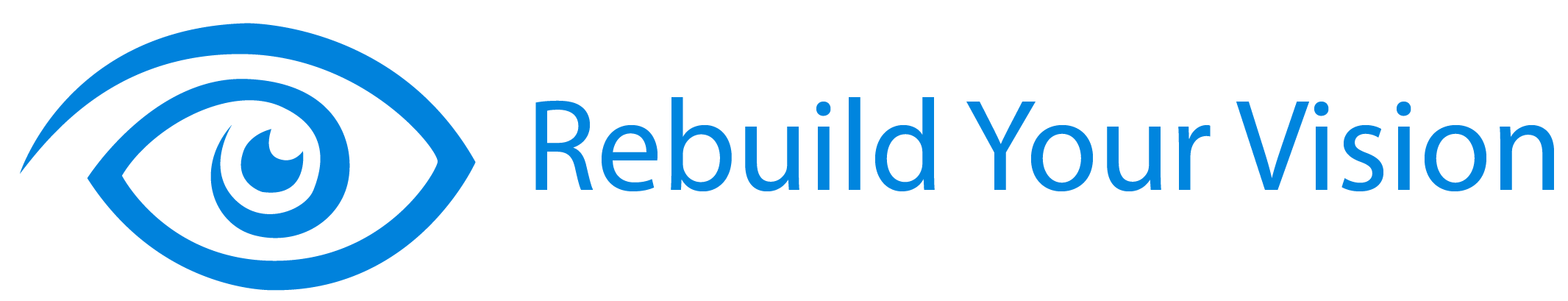


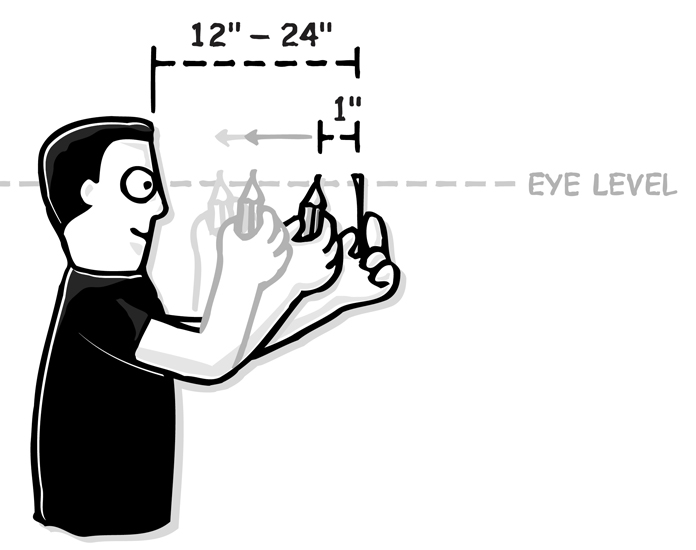
Are you actually kidding, after every 10 mins i need to stare something at 10 feet for 10 MINUTES.
So out of 8 hrs work day i spend starring for 4 hrs.
did you really mean that?
Hi Prince,
That was a misprint. The 10-10-10 rule is every 10 minutes, stare at something 10 feet away for 10 seconds. This has been fixed in the article.
Hi,
Good article. there is small error in 10-10-10 rule; it should be stare for 10 seconds not minutes.
Regards
Rajeev