
Computer Vision Syndrome: You’re Not Alone
In a world increasingly dependent on computers and technology, nearly everyone is putting serious strain on their eyes. Computer Vision Syndrome (CVS) is a problem involving your eyes and vision that occurs when you spend too much time on the computer. Going by this definition, nearly everyone in the world suffers from CVS. If you experience headaches and fatigue related to using technology, you’re not alone!
Whether you work all day on the computer or spend too much time on social media or playing online games, you probably have suffered from CVS at some point. Don’t think so? Do you get frequent headaches or neck pain while you’re on the computer? Do your eyes feel strained and uncomfortable and maybe your vision gets a little blurry from time to time? If you answered yes to any of those questions, you have computer vision syndrome.
CVS Symptoms
So, when you first heard the words ‘computer vision syndrome’ you probably thought it sounded like some made-up illness, didn’t you? Unfortunately, it’s definitely not made up. It’s a real condition with uncomfortable symptoms of varying severity. Here are some of the most common symptoms:
 Headaches
Headaches- Dry eyes
- Neck pain
- Shoulder pain
- Eye strain
- Blurry vision
- Fatigue
Causes of Computer Vision Syndrome
The symptoms of CVS can be brought on by several different instigators. Sitting where there’s not very good lighting or with poor posture are two common causes of CVS. In fact, a study put out by the International Journal of Environmental Research and Public Health found that working in inadequate lighting and maintaining non-natural neck posture were the most significant causes of CVS. They also found that this disorder is more common in females than in males.
Additionally, if your monitor sits too close or too far away from you or has significant glare, you may also experience the uncomfortable symptoms of CVS. Pre-existing vision problems can also contribute to computer-related discomfort in your eyes.
The symptoms you experience will vary depending on how many of the factors above are coming into play and how long you spend staring at the computer. If you have vision problems already, you may experience CVS to a more severe degree.
If you are experiencing a lot of computer-related eye discomfort, it’s also possible that a previously undetected vision problem is contributing to it. This is why it is so important to maintain a routine of yearly eye exams.
CVS is not something to become overly concerned about as far as lasting effects go, if you take proper precautions. Symptoms of this disorder are usually temporary and will get better when you have taken some time away from the computer.
However, if you continue to experience vision problems even after you have taken some time away from the computer, you may need to see an ophthalmologist to make sure there’s not something more serious going on.
Treatment for CVS
Reducing or eliminating the symptoms of CVS is actually really easy. As Dr. Simon says, there are just a few steps you need to take and a few things to keep in mind:
- Remember to blink
- Take breaks – frequent breaks
- Maintain good posture
- Keep feet flat on the floor when seated at a desk
- Adjust screen position
Remember to blink. A lot. And then blink some more. Your eyes can become dry when you’ve been staring at the computer for a long period of time because you don’t blink enough. Blinking will help to moisten your eyes and reduce the dry eye feeling.
Adjust the lighting in your computer area. Position your computer so that any windows in the room are to the side of you and not in front of or behind you and close the blinds or curtains. This will help to eliminate glare on your screen from the window. Bright overhead lighting can also cause glares and mess with your eyes, so use a desk lamp and make sure it’s shining on your desk and not in your direction.
Take breaks often. Taking a lot of breaks throughout the day will give your eyes a chance to rest and allow the rest of your body time to stretch and move around so you don’t get stiff and sore.
Reposition your monitor. Your monitor should sit at least 20 inches away from your eyes and four to six inches below your eyes. This will also help to relieve eye strain, blurry vision, headaches, and neck pain because you won’t have your head tilted at an unnatural angle.
Don’t Forget to Take Breaks!
Correct your posture. Mayo Clinic has released some important guidelines pertaining to computer posture and what kind of chair you should use.
Don’t slouch at the computer. Sit up straight as far back in the chair as you can with your feet placed flat on the floor. Your knees should be even with or slightly below your hips. Position your keyboard so that it is centered for you and sit as close to it as possible.
Your shoulders should be nice and relaxed, your elbows should be slightly bent, and your arms and wrists should be straight. This will help with neck and shoulder pain as well as back pain.
And, of course, take lots of breaks!
Take Care of Your Eyes
Your eye health should be near the top of your priority list. Always make sure you receive regular eye exams, and if you are suffering from CVS symptoms, you should have your eyes examined even if you already wear corrective lenses. It could be possible that either your prescription has changed, meaning your vision has gotten worse (or better in some cases), or you may need a separate prescription strictly for computer usage.
Another thing that might help your eyes recover from Computer Vision Syndrome is to incorporate an eye-healthy supplement into your diet. There are certain vitamins, minerals, and herbs that can help your eyes stay healthy longer and decrease your chances of developing age-related eye diseases like cataracts, glaucoma, and macular degeneration. Your eyes are important – make sure you take care of them!
Our Rebuild Your Vision Ocu-Plus Formula Contains All 17 Vitamins, Minerals, and Herbal Supplements to Improve Your Eye Health!
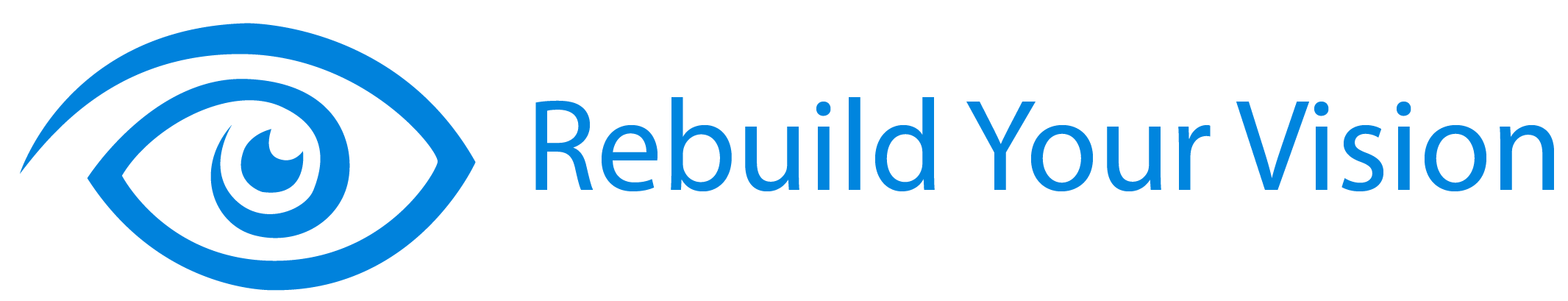


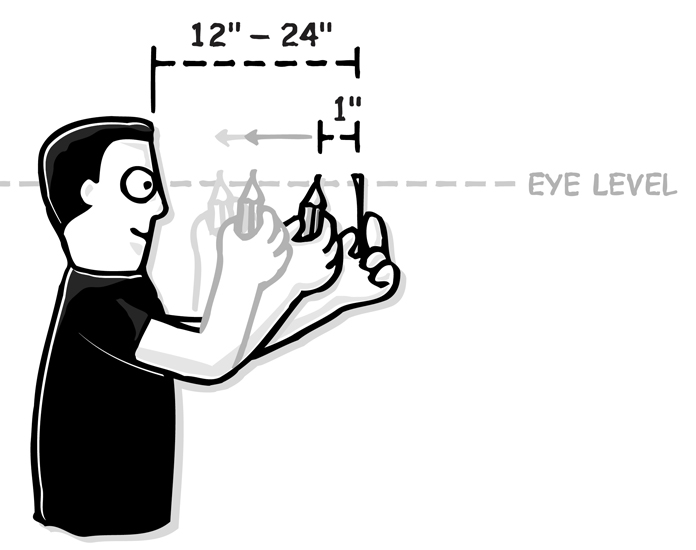
this is so helpful but were they give us information about the treatments they put TAKE BREAKS twice. So i think the person/company who posted this should try to fix this. Other from that it save me a lot of reading so THANK YOU