
5 Signs You’re Suffering from Computer Vision Syndrome
If your eyes are feeling tired after a long day of work, you aren’t alone. And, it might just be that you didn’t get enough sleep last night. But, if this discomfort becomes a regular problem and it is coupled with some other symptoms, it may be something a bit more serious: computer vision syndrome, or CVS. Keep reading to learn the 5 most common signs of computer vision syndrome.
The Most Common Computer Vision Syndrome Signs

CVS is caused by computers. Unfortunately, people whose jobs require sitting in front of a computer for hours on end from Monday to Friday are at quite a disadvantage. The very nature of your livelihood makes you easy targets for CVS. CVS is a bit different than digital eye strain in that it’s a condition more specific to those who have logged quite a bit of computer time.
So, if you’re someone who uses your computer a lot (be it for work or recreation), you’ll definitely benefit from this article. Today we dive into pinpointing the five major computer vision syndrome signs, what to do if you have them, and what you can do to prevent CVS from happening to you.
1. Dry Eyes/Red Eyes
Many people probably don’t even know they have experienced CVS. If you think back to your college days, I’m sure the dry eyes you experienced pulling all-nighters studying were not just any dry eyes.
They were dry eyes caused by having your face glued to a computer screen for hours and hours into the wee hours of the morning.
If you find yourself with dry or red eyes at the end of a long work day, chances are it’s a sign of CVS. When we look at a screen, we tend to keep our eyes wide open and blink less. When we blink less, our eyes don’t receive the moisture they need.
Dry eyes and red eyes sort of go hand in hand in this case. Often when you experience dry eyes you’ll also experience irritation and itchy eyes, which will then lead to redness. Sometimes the eyes can be so dry that the surrounding parts of the eye (i.e. your eyelids) will become red and irritated as well.
The Fix: There’s a very easy way to fix this. Blink more often and don’t stare at your screen for so long. Give your eyes a break and a chance to regain the lost moisture. To help you develop a habit of taking breaks, use the 10-10-10 rule. That means that every 10 minutes, you should look up from your computer for 10 seconds and make sure you are looking at something at least 10 feet away.
2. Eye Strain and Fatigue
Do you ever stare at your screen for so long that you begin to feel tired? Well, that could be due to eye strain. When your eyes strain, they become fatigued and can make your whole body feel out of sorts.
Several factors can cause eye strain when using a computer:
- Brightness: The screen brightness can cause quite a bit of stress on the eyes if it isn’t adjusted properly. Bright screens will emit a harmful artificial light called blue light, which can cause eye strain.
The Fix: Adjust the brightness to best match your surrounding light or as close to natural light as possible. Consider installing a blue light filter.
- Font Size: Sometimes the font size on a website or in a document is just way too small. When font sizes are too small, the eyes need to focus even harder to make out the characters and letters. When eyes are focused for too long, they begin to tire.
The Fix: Increase the font size as needed. Don’t worry, no one will think you’re old!
- Too Much, Too Long: The biggest reason we experience eye strain and fatigue is because we don’t know when enough is enough. The eyes need time to defocus and doing so periodically throughout the day will actually make you more productive in the long run.
The Fix: Use the 10-10-10 rule!
You can also try some eye exercises to help strengthen your eyes and reduce the amount of strain you experience. Exercises like Hocus Focus, Round the Clock, and Blink it Out can help alleviate these symptoms.
3. Blurred or Double Vision
Another common sign of CVS is seeing doubles or blurriness. You may not notice it when you’re looking at your computer, but the minute you turn away to look at your deskmate’s new potted plant, everything seems fuzzy around the edges.
If you’ve experienced this it means you’re spending too much consecutive time staring at your computer. Your eyes are defocusing when this happens. Though blurred and double vision are temporary symptoms, it can lead to eye strain or even an eyeglass prescription misdiagnosis.
The Fix: Use the 10-10-10 rule as well!
4. Headaches
Probably the most annoying and disruptive sign of CVS is frequent headaches. These headaches are often caused by eye strain. When the eyes are struggling to focus, so is the brain.
These headaches can come on suddenly and last all day. When this happens, you suddenly go into shut-down mode, unable to carry out your work because you can’t even look at the computer without your head screaming. Because these headaches are caused by eye strain, all the painkillers in the world couldn’t help you.
The Fix: The fixes here are the same as to the fix for eye strain and fatigue. Prevent those and you’ll prevent those pesky headaches.
5. Neck, Back and Shoulder Pain
Even though it’s called computer vision syndrome, not all signs of this condition will be vision or eye-related. CVS can also cause physical pain in the neck, back, and upper shoulders. Be on the lookout for these computer vision syndrome signs, because they’re easy to alleviate.
When these types of pains come along, it’s usually because something isn’t positioned right. Either the chair or the computer or both are not placed in a comfortable enough position for someone to work the entire day.
The Fix: Reposition, reposition, reposition! It’s recommended that your chair is in a comfortable working position (not too high, not too low) and that your computer monitor or laptop be below eye level, 20 inches away from the eye, and tilted upwards at a 10 to 15-degree angle.
Know the Signs of Computer Vision Syndrome and Prevent Them
Eliminate your stress of developing CVS by taking preventative measures. Who knows, maybe you’ll become so productive that you’ll get that promotion everyone’s after!
Our Rebuild Your Vision Ocu-Plus Formula Contains All 17 Vitamins, Minerals, and Herbal Supplements to Improve Your Eye Health!
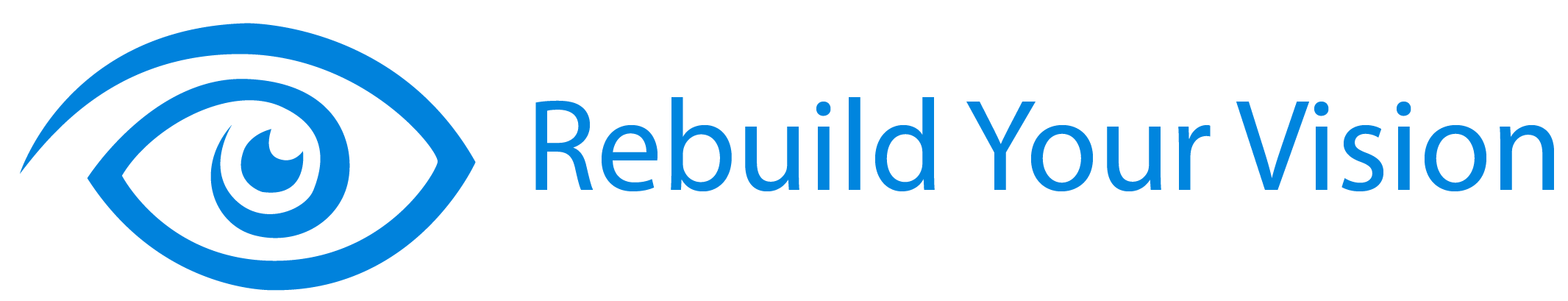


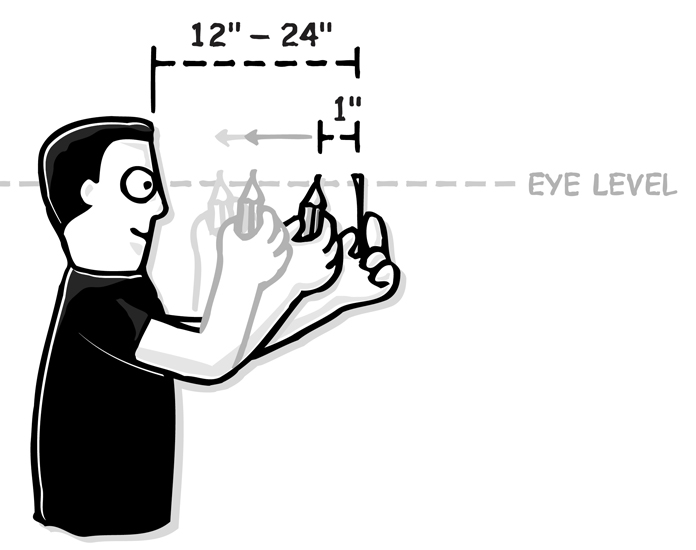

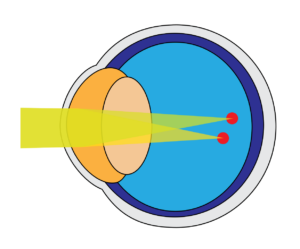

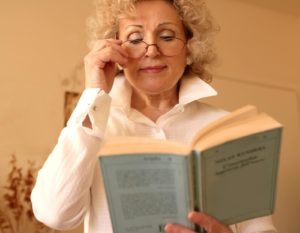
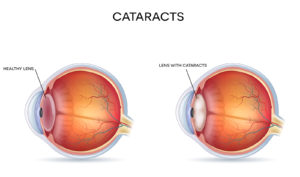

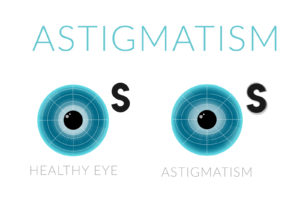
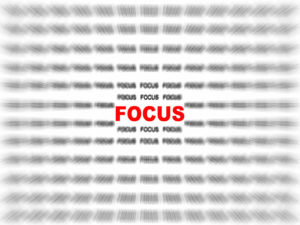
Do you recommend blue light blocking glasses? If so, what is a good brand?
You are correct