
Eye Safety for College Students
Any university student probably knows the drill. It’s time for midterms, or finals, or maybe you’ve just got a 10-page paper to wrap up by tomorrow. Whatever the cause, you’re going to be spending the next several hours glued to a computer screen, trying not to hyperventilate. But that all-night study session can put your eyes at risk.
Chances are, you’ve already felt eye fatigue at some point after a long study session, but did you know that there’s a name for this discomfort? While you may not have heard of Computer Vision Syndrome, or CVS, odds are extremely high that you’ve experienced it.
As the name suggests, CVS is caused by prolonged usage of digital devices and is exacerbated by poor working conditions or working practices. It’s widespread, largely ignored and can cause serious eye problems if not remedied. Fortunately, even the busiest college students can follow these eye safety tips to keep their eyes in the best shape possible.
College Eye Safety 101: The Basics

So, what exactly is CVS? CVS is a catch-all term for a collection of symptoms that pop up if a sufferer spends too much time in front of a screen. These symptoms include eye fatigue, eye strain, dizziness, and headache. All of these are temporary, but given how much time many of us spend in front of a computer, that isn’t saying much. Some symptoms, such as eye discomfort, can even pave the way toward more serious problems, such as eye infections caused by rubbing.
As computers become more and more prevalent in the home and workplace, CVS increases accordingly. Studies show that up to 90 percent of computer users experience CVS.
Given that we use computers for just about everything these days, CVS is more than just a nuisance. Workers who suffer from CVS take a major productivity hit, potentially costing their employers money and time. For students, the fallout is even more obvious. Cramming for a test isn’t easy to begin with, but add a headache and blurry vision? Good luck on that final – you’ll need it.
Avoiding CVS is important for everyone, and doubly so for students. We might not be able to write that term paper for you, but we can at least make it a little easier with a few tips.
Prevent Dry Eye
Dry eye can be one of the main contributing factors of CVS. Making sure to cut down on major drying sources can go a long way to keeping your peepers comfy. Air flow can suck moisture away from eyes in a hurry. Relocate if you find yourself camped next to a fan, A/C vent, or heating vent.
If you work in cooler climates, be aware that cold air doesn’t hold moisture as well as warm. Cranking up the heat inside your apartment may not be enough. If you notice yourself experiencing dry eye, as well as other signs of low atmospheric H20 such as chapped lips, then consider grabbing a humidifier for your room. As college budgets don’t always cover humidifiers, you can also place a bucket of water in a safe spot for cheaper relief.
Watch the Lights
Glare and improper lighting both ramp up your risk for CVS. While there’s a temptation to think that brighter always equals better, that’s not quite the case. Modern computer monitors already come with backlighting, and bright overhead illumination just isn’t necessary for the average computer worker.
Those extra lights can cause glare, a major source of CVS. Reducing glare should be one of your priorities if you’re worried about computer vision. Tone down lighting to more comfortable levels or try using an anti-glare screen on your computer. You can even swap to full-spectrum lights, which are designed to mimic sunlight and can make computer use easier on the eyes.
Wear the Right Lenses
No matter how much you love your contacts, you should think twice about wearing them for an all-night study session. Contacts can prevent eyes from staying properly moisturized and, as discussed, that’s a no-no for anyone concerned about CVS.
Glasses are better but still need some caveats. Bifocals aren’t as popular as they once were, and that’s a good thing when we’re talking about computer use. Consistently keeping those lower, near-focus panes trained on a computer screen will have you tilting your head back. You may avoid CVS, but you’ll wind up with a neck injury in return. Try progressive lenses for a healthier alternative.
Blue light-blocking glasses have also become a popular remedy for CVS. Blue light can damage the retina, which is why so many eye doctors are starting to add blue light blocking filters to their patient’s prescription glasses. Recent studies show that blue light-blocking lenses can be effective in reducing the effects of computer screens on our eyes and decreasing the effects of CVS. They can also increase productivity.
Whatever you do though, wear lenses if you need them. Nearsighted individuals will wind up leaning even closer to a computer screen without them, forcing their eyes to work extra hard to accommodate the change, which in turn results in eye strain. For eye safety purposes, college students should always bring their glasses with them when they head to the library.
Be Mindful of Smartphone Usage
Smartphones and tablets are becoming increasingly popular study aids for students. However, phones in particular can have some adverse effects on your eyes. Those smaller screens require you to get much close in order to properly focus on them.
Not only that, but they can go just about anywhere with you, keeping you from giving your eyes much-needed breaks from digital screens. Simply being more mindful about your phone use can help give your eyes a break.
Refresh Your Eyes
Taking a break from close work can be your best defense against CVS. Near work, as mentioned earlier, can strain the eye muscles necessary for focusing on close-by objects. Keep them at it too long, and you’ll wind up with some very uncomfortable eyes.
Eye vitamins can also help. Keeping up with daily eye vitamins can help remedy nearsightedness, eliminating yet another contributing factor to CVS. This simple addition to your diet can do wonders in your fight against CVS.
While working on your computer cannot completely be avoided, especially as a college student, eye safety should be a top priority. These simple adjustments to your study routine will help keep your eyes working comfortably until you finish your degree and beyond.
Our Rebuild Your Vision Ocu-Plus Formula Contains All 17 Vitamins, Minerals, and Herbal Supplements to Improve Your Eye Health!
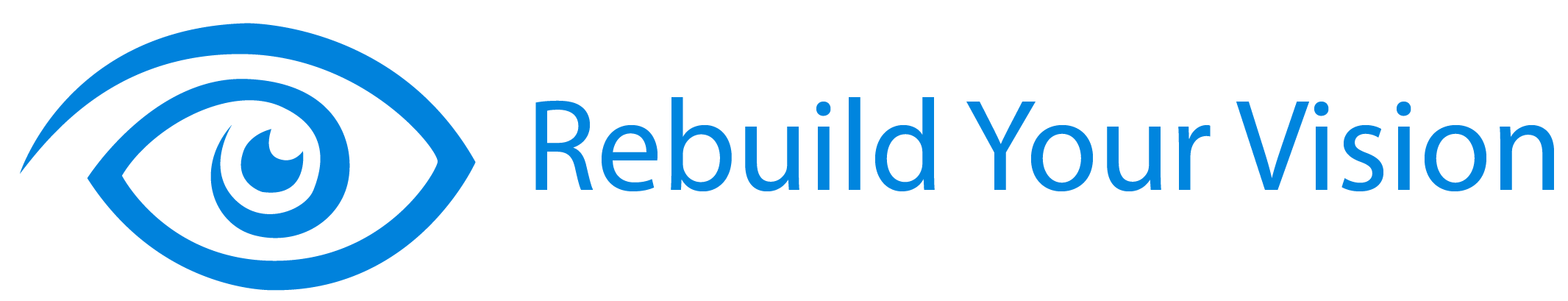


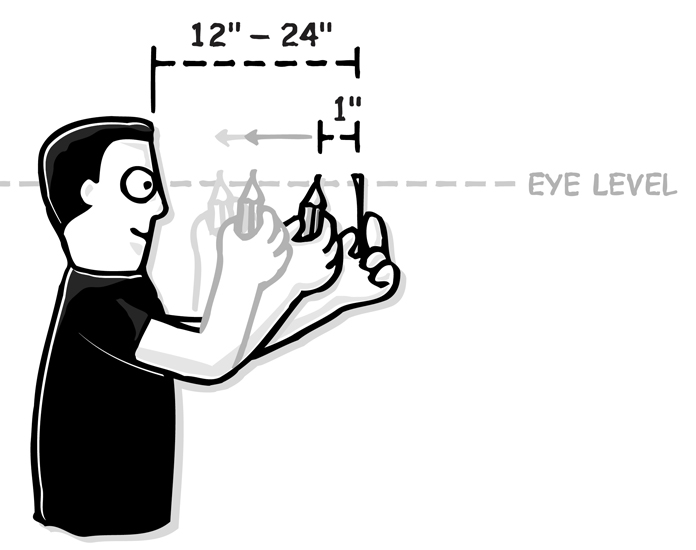
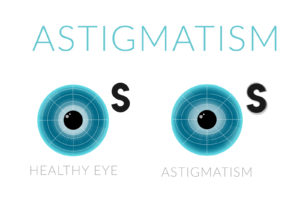

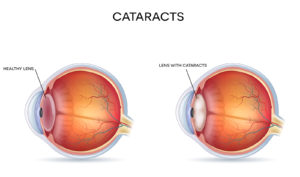


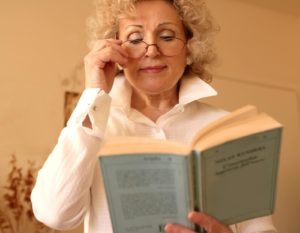
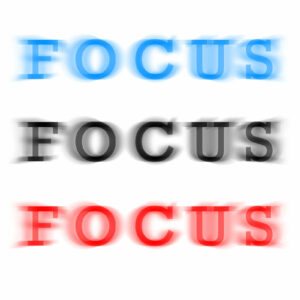
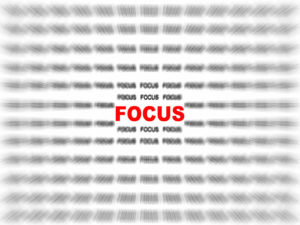
sir first I give you a lot respect I write this cause I want to share your experience cause I use my laptop 12 hours in a day and I suffer Cvs so would you please share the exercise and help agin I want to express my respect for you sir